NI Nigel AI Advisor
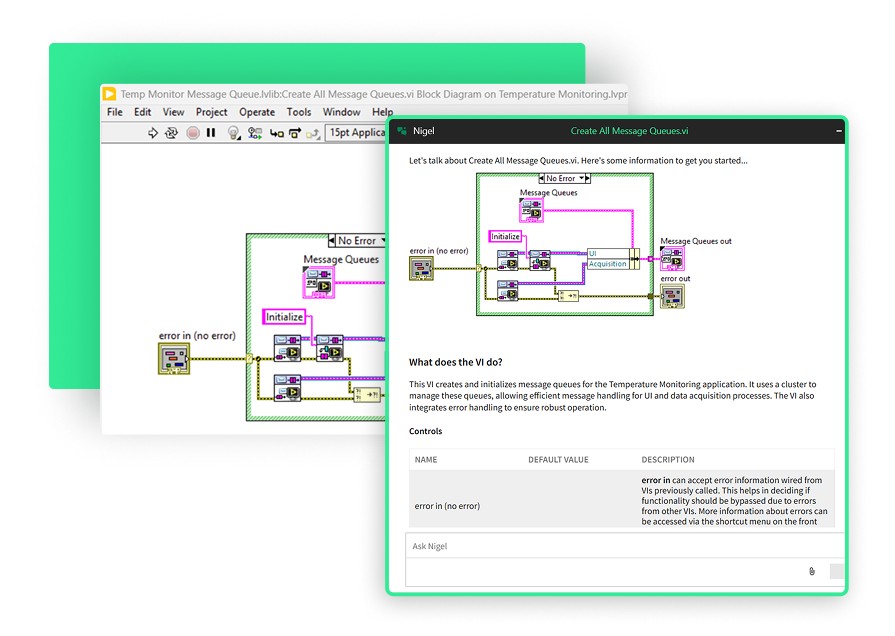
The Nigel™ AI Advisor is purpose-built for test and measurement workflows. It enhances engineering efficiency through intelligent automation while keeping you in control of every engineering decision.
What You Can Do with Nigel
The Nigel AI Advisor provides contextual advice, automation, and insights from within your NI software. Unlike general-purpose AI advisors, Nigel is specifically tuned for test application development. Built on decades of extensive test knowledge and trusted data, Nigel not only gives you better answers, it delivers them in engineering formats like tables and graphs, so you can make better decisions, quicker.
Nigel can help you with the following tasks:
Nigel will continue to evolve with more functions and capabilities—supporting you in the holistic design of test systems, including hardware and software. It will provide deeper insights and automate routine tasks involved in test development, freeing up your time to focus on high-impact engineering decisions. Nigel will assist in writing new measurement IP, interpreting contextual measurement data, performing analysis, and producing visualizations for reports. It will use the full portfolio of NI software, including LabVIEW, TestStand, VeriStand, SystemLink™, and more. Our goal is for Nigel to serve as the link guiding you through tasks across your entire workflow.
NI Software Integration

Nigel is built into NI software so you can ask for help and get answers where you're working. No distracting shifts between applications.
Learn more about NI software that includes Nigel
NI LabVIEW
To use Nigel in LabVIEW, you will need an active subscription to LabVIEW Professional or the LabVIEW+ Suite, or a valid NI software service agreement through a single-seat perpetual license, volume license agreement, enterprise agreement, or similar license types. Learn more about LabVIEW.
Before accessing Nigel, ensure your NI User Account is associated with a required license type. Learn how.
Getting Started with Nigel
Download LabVIEW and activate your license.
Refer to the product documentation for details on how to launch and activate Nigel in LabVIEW, along with other important information.
NI TestStand
To use Nigel in TestStand, you will need an active subscription to the TestStand Development System or the LabVIEW+ Suite, or a valid NI software service agreement through a single-seat perpetual license, volume license agreement, enterprise agreement, or similar license types. Learn more about TestStand.
Before accessing Nigel, ensure your NI User Account is associated with a required license type. Learn how.
Getting Started with Nigel
Download TestStand and activate your license.
Refer to the product documentation for details on how to launch and activate Nigel in TestStand, along with other important information.
Important Information for Using the Nigel AI Advisor
Security
Nigel is built on Emerson’s secure and robust cloud operations platform. The underlying models used in Nigel are best-in-class OpenAI models. Nigel is hosted on Microsoft Azure, which makes enterprise-grade privacy and security guarantees for the OpenAI APIs we use. Nigel never stores your data or uses it for training large language models.
- Communications between NI desktop software products, like LabVIEW and TestStand, and the Nigel cloud service are encrypted traffic with web standard transport layer security (TLS). This traffic is authenticated with a signed certificate (for the cloud), and when communicating with OpenAI models (MTLs), both sides use signed certificates to authenticate.
Usage and Activation
- Similar to most AI advisor tools in industry, Nigel has a usage limit per user account. These limits are tuned to minimize impact on normal day-to-day usage. Refer to the user manual for your specific product.
- Nigel is an optional feature that can be disabled at any time by the user.
Data and Models
- Nigel only stores your prompt data locally. Emerson will not have access to your conversations with Nigel unless you intentionally send us that information.
- Nigel is currently limited to the use of OpenAI models. We continue to collect feedback from users with company or country rules about model usage. Providing user choice by opening Nigel to reference other models and hosting platforms is currently being explored.
Code Generation
- Code generation and software automation is on the roadmap for Nigel and is under active development. The high-quality requirements of test applications dictate that unlike general-purpose advisors, Nigel must function at a higher standard. We are working to ensure Nigel’s future code generation capabilities are optimized for these critical test applications.
Global Availability
- Nigel can be used anywhere in the world with an internet connection and access to OpenAI’s models. It supports many languages for conversational use. As with all generative AI models, the same prompt in different languages might result in a different response.
AI Limitations
- AI advisors, including Nigel, are emerging technologies. These advisors are in their infancy, so they can make mistakes. Nigel is here to advise you, but it is important to review responses for accuracy.
Microsoft and Azure are trademarks of the Microsoft group of companies. The Nigel AI Advisor is independently developed and not affiliated, endorsed, or sponsored by Microsoft or OpenAI.




